Frequently Asked Questions.
About CEMEX Developer Center
What is CEMEX Go Developer Center?
CEMEX Go Developer Center is the natural next step in the successful advancement of our digital platform, after reaching more than 30,000 clients in all of the countries in which we operate. It is designed to build digital solutions for each of its clients’ businesses through the use of public and private APIs.
What is CEMEX Go Developer Center purpose in the construction industry?
CEMEX Go Developer Center is designed to enable users to connect with different entities in the industry, accelerate their evolution, and promote new business models, while allowing the possibility of reducing costs and accelerating time for the development of new digital capabilities for each of its customers.
Which are the advantages to use CEMEX Go Developer Center in my business?
CEMEX Go Developer Center will facilitate the connectivity of CEMEX processes with customers through digital platforms and application programming interfaces (APIs). It enables the direct management of orders for materials or services, the development of alliances with commercial partners, and the use of public information from CEMEX that allows other companies to integrate their digital offers. Subscribers will have real-time access to information about what is happening with their products and services, as well as the ability to carry out administrative processes at any time, such as ordering invoices, registering new locations for construction projects, and requesting quotes, among others.
Do I need to reset my subscription keys?
No. Your subscription keys remain untouched and you are able to find them on our section "Subscription Management".
How do I switch to Sandbox and QA environments?
We have simplified the amount fo environments: Quality and Production. If you had any previous Sandbox subscriptions you will not lose them, however it is recommended to set new ones in Quality.
Migration Questions
Why have you migrated to a new developer portal?
We continue working on providing you an easier and better experience to build more powerful Apps. By migrating to the same technology that already supports our APIs, you will be able to build apps faster and deliver immediate value to your customers through API-first approaches and accelarate your business.
Why do I need to reset my password?
Part of our new features is to offer you a customer identity access management that provides a very secure way for protecting your identity and credentials. This is a one-time process.
Where can I find my Apps?
Your previously created Apps are untouched by the portal migration, and your subscription keys remain the same. The only difference is that we renamed "Apps" to "Subscriptions". You will be able to find all your subscription keys including the ones from the previous Portal version on our section "Subscription Management".
About APIs
Which APIs can I consume as a Developer?
Depending on the level of subscription you can be allowed to use CEMEX APIs such as: CEMEX Location Plants, CEMEX Go Orders management such as delivering tickets, contracts and customers. We will continue delivery more APIs.
How can I find my subscription key?
From your dashboard, click on your registered app to go into its detail view. You’ll see a subscription key for each of the selected (and approved) API products. This subscription key is a required request header parameter. Each product has a different subscription key. Public API products are automatically approved. Partner and Private API products are internally approved / go through an internal approval process.
How can I consume an API?
Please visit the documentation on CEMEX Developer Center for further information about request samples and environments.
How can I authenticate my API?
Additional to the subscription key, authorization token and JWT are required in every partner and private API request header. These tokens are obtained by calling the authenticity service and including in the request body your CEMEX Go credentials. The service will respond with an authorization access token and a JWT. Please visit the documentation on CEMEX Developer Center for further information about request samples and environments.
How can I create an App?
Fill the required information about your application. Select the corresponding API product(s). Accept API Terms and Conditions. Click on the Create App button. Your application will be displayed in the dashboard after being successfully created.
How can I find APIs for my app?
Take a look at our API product catalog. Use the supplied APIs to quickly construct a fully featured application.
What should I need to use APIs?
Be part of CEMEX Go program. Sign up on the CEMEX Go Developer Center.
If you haven't find what you're looking for please watch our documentation for more information.
What can I build with it?
Have real-time access to information about what is happening with their products and services. Carry out administrative processes at any time, such as ordering invoices and registering new locations.
How can I get my password if I forgot it?
Just click on the LOGIN/SIGNUP button and then go to the “Already have an account? Login here” option. Next select “Forgot your password?”, it will ask your email.
About Access / Account
How can I create an account on CEMEX Developer Center?
In order to make use of the services we offer, you must be registered in the developer center. Registration is free, just click on the LOGIN/SIGNUP button. On the first screen it will ask you to register your new username, email, company and new password. Once registered you will receive a welcome email to the platform..
How can I create an CEMEX account?
You'll have to raise a request to gsc.america@cemex.com if you are in America, otherwise contact gsc.europe@cemex.com
Do you need support?
For more information please contact cemexgo.developerscenter@cemex.com